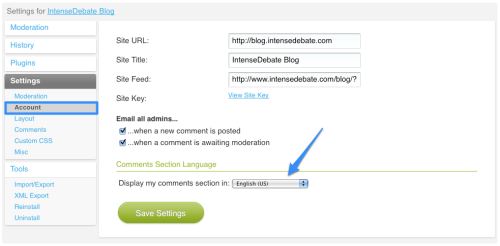Styling Tip: Hide Guest Commenting
It’s been way too long since we last updated our blog – our apologies for the radio silence. I wanted to share a handy bit of CSS to help you further customize the way your readers can post comments to your site. While we offer a couple of different ways to comment – as a guest or using their Facebook, Twitter, WordPress.com, or IntenseDebate account – there wasn’t a way to disable guest commenting while still enabling Facebook Connect and Twitter Sign-in.
But, as you may know, we offer a super-easy way to add custom CSS to bring your own personal style to IntenseDebate through your Custom CSS page. By adding a handy snippet of CSS, you can hide the guest commenter information fields (Name, Email, URL), which will effectively remove the option to post comments as a guest.
Why is this cool?
I’m glad you asked. Currently commenters that post using Facebook Connect and Twitter Sign-in are considered guest commenters since they aren’t posting with an IntenseDebate or WordPress.com account. The issue is that if you disable guest commenting in your moderation settings by requiring readers to have an IntenseDebate or WordPress.com account, you would remove the options to post using Facebook Connect and Twitter Sign-in, which isn’t ideal.
So without further ado, here’s the CSS you can add to your Custom CSS page to get rid of guest commenting:
#idc-container-parent #idc-container .idc-postnav-label,
#idc-container-parent #idc-container .idc-c-m.idc-signup {
display: none !important;
}
#idc-container-parent #idc-container
.idc-postnav-list {
margin: 5px 0 8px;
}
That last little bit adjusts the margin to make up for the hidden fields so there isn’t a gaping space where the guest commenter fields used to be. Feel free to tweak that as you’d like.
Make sure you check out our CSS documentation, along with the rest of our guides to change the font size; text, background, and link colors; width of the comment section; and move the comment box to the top of the comment section.
Posted by Michael Koenig in features