Give a little luv to your comments with the IntenseDebate CommentLuv Plugin
Andy Bailey, the code ninja behind CommentLuv, has been working to get CommentLuv integrated with IntenseDebate, and we’re pumped to let you know that the shiny new ID CommentLuv plugin is ready for primetime! CommentLuv has been always been a widely requested feature, and with good reason – it’s the perfect fit for IntenseDebate, and will go a long way in helping strengthen your community. You can check out Andy’s post here.
So what’s CommentLuv?
CommentLuv rewards your readers and helps you discover new and interesting posts by automatically adding a titled link to the comment authors last blog post when they comment.
Just like all of our plugins, activating is one simple click of the mouse and you’re done. When you’re logged in, go to http://intensedebate.com/plugins, find the CommentLuv plugin, and hit “Activate”. That’s it! Make sure you check out our other plugins like PollDaddy Polls, After the Deadline spelling and grammar checker, and loads more.
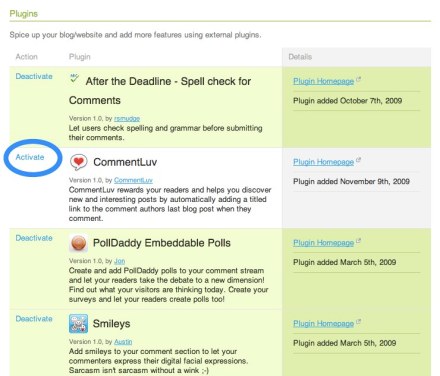
Using the CommentLuv plugin is a piece of cake. Just select the CommentLuv checkbox, enter your site URL, and select the post that you’d like to link to. Type your comment, hit submit, and voilà – you’re done! We’ve activated the plugin on our blog, so give a try below.
Interested in flexing your own coding muscles and developing a super-slick plugin? Check out our Plugin Resources and documentation. You can also check out our Plugins blog post for more information.
Hats off to Andy for his work to bring CommentLuv to IntenseDebate!
Posted by Michael Koenig in features
40 Comments
RSS feed for comments on this post. TrackBack URI
Sorry, the comment form is closed at this time.



Testing….
My recent post The NEJM Videos 2009 Update
I've never used CommentLuv, though I've known about it for a while.
My recent post Borrowing from Other Cartoonists
I'm a fan! What do you think?
None too shabby. 🙂
My recent post 225 – Precursors to Information
What's the class for the CommentLuv plugin? I'd like to be able to style it in order to visually isolate it from the main body of comments.
My recent post HowTo: Install Ghostscript on MediaTemple
the checkbox and text are in a div with id commentluv, there is also a initially hidden div with id lastposts which is used for the pull down box. all of it is enclosed in a div with id of all_luv
Odd. I've tried styling the CommentLuv section with the div IDs you specified but to no effect.
My recent post AHA Jack Monroe Benefit Ride, Myrtle Beach
thanks and may I request,
plugin language translator like google translator
My recent post Masa Depan Islam di Wondama di Ujung Tanduk
Yeah well it would be really useful if you could get to the plugin page without a whole heap of jumping through hoops.
What the heck does an 'Invalid Site ID' mean?
What I get is the 'Invalid Site ID' message even though I am logged into the account. And I verified my email. And I ran around in circles 3 times and spat to the East. Getting to a product feature page shouldn't be this difficult, should it?
Please make sure your browser preferences are set to accept third party cookies.
Oh c'mon, that's a pretty standard newbie suggestion isn't it? I've had no trouble so far with my cookies running Firefox on a Vista machine.
If you're logged into your account you should be able to go to http://intensedebate.com/plugins and access your plugins. If you have more than one blog setup with your account you will be prompted to choose a blog account. Is this not the case?
Very cool plugin, however, it would be nice if we could style it, or at least have it styled differently so a comment can be somewhat separated from the comluv link..
My recent post The Beatles: Rock Band ‘Sgt. Pepper’s’ Trailer
Neat!
My recent post Cara Mudah Paling Murah Untuk Bunuh Nyamuk
Cool! Great idea for a feature. I'll be installing it on my blogs
My recent post Book review: Mark Driscoll & Gerry Breshears- Death by love
Wasn't there a feature in the original CommentLuv Plugin that most recent post is automatically chosen? (Somehow I don't like the "Site URL" field…) 😉
Does the Site URL field replace the normal URL field too??? I just wondered where it went 😀
Thanks!
[…] this link: Give a little luv to your comments with the IntenseDebate CommentLuv Plugin […]
so far your application is a dud! I can't import Blogger comments into ID…
your FAQ has instructions which lead nowhere… have you removed that capability??? There's no such tab as BLOG TOOLS…
please help
Unfortunately we have disabled our Blogger importer. We plan on offering it in the future after we rework the code. We will update our FAQ entry. Sorry for the confusion and inconvenience.
I just enabled CommentLuv! Thanks for this feature!
Wow this looks awsome, I'll definitely be adding it to our WorkoutBOX Blog
does commentluv work on all versions of wordpress?
[…] Plugin Temporarily Disabled Tags: CommentLuv, plugins, update The IntenseDebate CommentLuv Plugin is currently encountering a service connection issue that is interfering with our comment system. […]
cannot install! 😥
Please send me details of the issue and your URL at support@intensedebate.com and I'll take a look. Thanks.
[…] — This is a plugin that will pull your latest blog post title into your post automatically. It’s a simple way to […]
I'm very confused about CommentLuv. I purchased the developer version of CommentLuv but it seems that I can't use it with DebateDebate and can only use the version that exists with the plug-in. Is there a reason to purchase CommentLuv when using DebateDebate?
Hi Phil,
The premium version is primarily for the native comments system as it adds features that Require you to add your own settings which communicated to intense debate on your blog.
You do get other options that you can take advantage of if you have premium and intense debate like having 10 posts to choose from plus 5 of your favourite posts or pages available to leave with your comment on any blog that has commentluv.
You also get a guaranteed listing on the commentluv search engine as long as you
have premium activated on your site.
You also get to specify your own info panel content which is shown on any commentluv blog that you have left a comment on but if you don’t want to take advantage of those things then feel free to ask for a full refund by submitting a support ticket at commentluv.com
Sorry, the iPad doesn't deal with textareas very well! I meant the first paragraph to say that commentluv premium features require you to add settings that cannot be communicated to the intense debate comments system so things like social enticements and other features cannot be included